Last updated December 22, 2022
Apps and Applications of 2022
This post is a snapshot of some of the apps and applications that I have on my computer and smartphone. It updates my post from 2021 on the same subject: 26 Useful Apps and Applications.
Notable changes:
1.) I’ve become more privacy-conscious so I’ve removed a lot of the browser extensions that I had previously allowed access to my web data. No more BlockSite, Leechblock, Grammarly, or DarkReader.
2.) After reading Digital Minimalism by Cal Newport, I purged many social apps that were eating up my time and energy (e.g. no more Twitter or Instagram.) I’ve added bookmarks to the sites on my browser so I can still access the content, but their usage is more controlled and conscious.
3.) More banking apps! They’re getting better.
Smartphone
Audible
Since starting this blog, I’ve been more bibliovore than ever. Since there are often wait times for Audiobooks with the public library, or they aren’t available there, I use Audible in compliment.
So far, I’ve listened to The 7 Habits of Highly Effective People, Drunk, Sorcières, American Ulysses, Norwegian Wood, and La Reina del Sur with this app.
I’ve subscribed to the cheapest plan. I pay 9.95€/month for 1 Audiobook credit. Then I exchange the credit for the audiobook of my choice. Generally, hardbound copies retail for $15-25 in America. I’m not sure I could get my hands on the same book for a comparable price in Euros in France. Also, compared to typical audiobook prices, this is a good deal.
The audiobook catalog is not infinite. Maybe Amazon is trying to disguise this fact by making the app harder to navigate. I have the same suspicions about Netflix.
Audible is not free like Overdrive/Libby, but it does allow a bit more individual liberty of choice.
Genius Scan
Genius Scan turns your phone’s camera into a scanner. It enables you to share image files or pdfs easily with your other accounts like Google photos, Whatsapp, Gmail, and Dropbox. There are two paid tiers, but the base option is free.
Google Authenticator
Two-factor Authentification (2FA) is one of the newer security systems programmers have developed. The idea is that even if someone has your password, they won’t be able to access the site in question unless they also have access to your phone. So, when you go to a website with 2FA enabled, you’ll also have to input a six-digit code from your phone. You can rest easy knowing that your most sensitive information is secure. As a plus, this can protect you against a SIM swap attack. It’s a simple tool, and it does its job well.
Libby
Finally took the plunge and installed the newer version of Overdrive. It is less intuitive and user-friendly in my opinion but since Rakuten will no longer be supporting Overdrive in early 2023 I’m trying to stay with the times.
Ma Banque
Ma Banque is what Crédit Agricole encourages its customers to use. Transferring funds from one account to another or checking your account balance is fast and easy. And it is sometimes necessary to authorize online payments. Europe is a bit more protective than America in this regard – but also a little more chiant.
My partner tells me there is a newer version but I haven’t touched it yet. Maybe I’m a little behind on the adoption curve when it comes to apps.
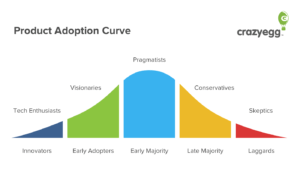
Night screen
Night screen helps you turn the lighting way down on your phone display. Aside from offering relief to your eyes at unhealthy hours of the night, it’s valuable if your partner is trying to sleep.
I can’t remember the last time I used this app, so it should be on the shortlist for removal, but it isn’t heavy, and I forget about it.
It remains for now.
Overdrive
Overdrive is how I download free audiobooks from my library back home. There is a new app that Rakuten (the parent company) is pushing called Libby. Since I first started accessing ebooks with Overdrive, that’s what I prefer. Most libraries in America will have this app on their website for you to download.
If you need help installing it or navigating your library’s digital catalog, please ask for help from your local reference librarian. They will be more than happy.
Pinterest is a visual Google. It is wonderful if you’re thinking about decorating a part of your house, looking for fashion tips, or looking up particular aesthetics! It’s also a treasure trove of historical photos. Have fun!
Podcast Addict
I added this app to my phone after asking for advice from my much younger wife. She is a much more frequent digital media consumer than I am.
Podcast Addict is an easy-to-use podcast search engine and platform. Find what pleases you, subscribe, and download whichever episodes you want.
Skype
For about the price of my monthly phone plan, I now have a second American phone number. When doing banking or trying to reach family who haven’t installed Whatsapp this is the cheapest way to reach them.
The app is shit – it is extremely slow. But it works the few times that I need it to. I used it for much of my wedding planning in the states this last summer.
Swissborg
Swissborg is a crypto exchange/bank based in Switzerland. It is one of the cheaper and easier ways to buy cryptocurrency. I use it because Crédit Agricole takes a dim view of crypto-investing. Once purchased here, the crypto is then quickly moved off-exchange.
Trust Wallet
There are hundreds of different crypto wallets out there. Trust wallet well balances ease of use, security, and crypto compatibility. At least, I hope it does. It is certainly easy to use and accepts all the coins I want to put there.
Walkroid
A program that uses the movement of your phone while it’s in your pocket to give you a fairly accurate idea of how many steps you take in a day. It does this without collecting a bunch of extraneous data about your location.
A high-quality messaging program.
For some reason, messenger programs are included in most phones in America, and most people use the default unquestioningly. WhatsApp, in my opinion, is far superior. I wish it hadn’t joined the hegemony of Metaverse, but that’s not up to me. You’ll be able to easily send texts, images, videos, and audio to others who have this app installed. The only bother with it is that most Americans don’t have it downloaded on their phones.
Also worth noting: use the international calling code to save your contacts in this app.
Computer
Operating System
Linux
Pick whatever flavor suits you best. I’ve been using Ubuntu for years, but I’ve also had fun installing Mint on my partner’s old Laptop.
Why’d I decide on Linux? Well, after three years of Windows XP on my college laptop, the operating system decided to crash. Everything was gone and I couldn’t resuscitate it. Faced with spending hundreds of dollars on a new install disc I finally got wise and reached out to the Linux foundation for a free Ubuntu install disc.
Now it’s all done with flash drives, but the idea’s the same.
What did I learn after 13 years of Linux use?
It is far superior to Windows. No, it isn’t for everyone. But if you want a reliable, light, and customizable operating system, Linux is for you. And you will never get those annoying pop-ups that Microsoft is addicted to.
It is also less likely to be the object of hackers – though that doesn’t mean you’re safe if you aren’t using good online behavior.
Why is it less likely?
According to Statista, the Linux share of the operating system market in September 2021 was 2.2% versus the 71.06% of Windows and 15.01% of Mac users. That’s a lot less bang for your buck if you fleece people of their savings as a day job.
Probably the same reason why there are fewer non-English audiobooks available out there. I can’t wait until Francophone Africa and Latin-American markets become more developed.
Alright, that’s enough about Linux.
Browsers (what we use to access the Internet)
Brave
Brave is built on the Chromium shell so it isn’t too much different in capabilities from Google Chrome. But it is based on a radically different philosophy. The idea is that you should be compensated for the time you spend watching ads.
It’s the same philosophy underpinning the development of Web 3.0.
Where Web 1.0 allowed us access to websites, and where Web 2.0 made the internet social, Web 3.0 wants to recruit you as a user, not just as a consumer.
Someday, if the Brave philosophy takes off, we may even be the ones compensated for our personal information. And we’ll be able to have full control over who has access to it.
2022 Update: So far I’ve gained ~33 BAT (basic attention tokens) using Brave as my principal browser on mobile and laptop. Their ads have become a little more irksome since November of last year, but I still like the privacy and philosophy of getting paid for your attention.
Firefox
Firefox is an oldy but a goody. When Brave isn’t working right, this is the browser I return to. I also use it for Netflix. Almost all of my browser extensions reside here though I don’t use it nearly as much as Brave.
Software
There are endless software programs that you can get for your computer. I won’t try to list everything. Beyond the bread-and-butter applications, here are some that I find very useful.
Dropbox
A free digital space that you can access anywhere you have internet connectivity. I use it to store files I may need long into the future. I first started using it before Google Drive came along. Google Drive has since superseded many of my needs for Dropbox, but it is still a secondary option.
In my opinion, we should start challenging Google’s monopoly, and using other services will diminish our reliance on it.
Transmission
Transmission is a simple, easy-to-use BitTorrent Client. I used to use this to download music and videos that I couldn’t otherwise have access to. Nowadays, there are payable services that will get you most of what you want for a few dollars (or euros) so the need to use Transmission has diminished. Unfortunately, finding some television series in languages other than English is still nearly impossible.
*Note, you should never download something if you are unsure what it is or if the source is unknown. Viruses could be lurking in the file. Also, there are undeniable ethical problems with downloading materials without compensating their creators.
VLC Media Player
Hands down the best media player I’ve ever used. It can run many different kinds of video and audio files. Just install it and use it to watch your movies. So much less hassle than whatever media player is bundled with your typical Windows operating system.
Browser Extensions
LastPass
Lastpass is one of the most well-known password managers. It is insanely useful! I no longer have to keep an encrypted spreadsheet with all my passwords. It also offers a password strength indicator and a password generator. It allows me to rest assured knowing that my passwords are safe.
The Android version isn’t quite as good. Often the auto-fill feature will block the text input field until I ex out of it.
Metamask
A browser-based crypto wallet. It is only good for ERC-20 tokens (coins based on Ethereum) but that’s plenty. I am not using this extension to capacity so I’m no authority about what it can do, but in any case, I’m pleased with it so far.
Yoroi
Yoroi is another crypto wallet, but one focused primarily on Ada. I don’t do much with it, but I don’t do much with my real wallet either. Its purpose is to keep my funds safe.
What do you use? Do you have any suggestions? Anything that has really changed your life for the better? Any apps that use up too much of your time?